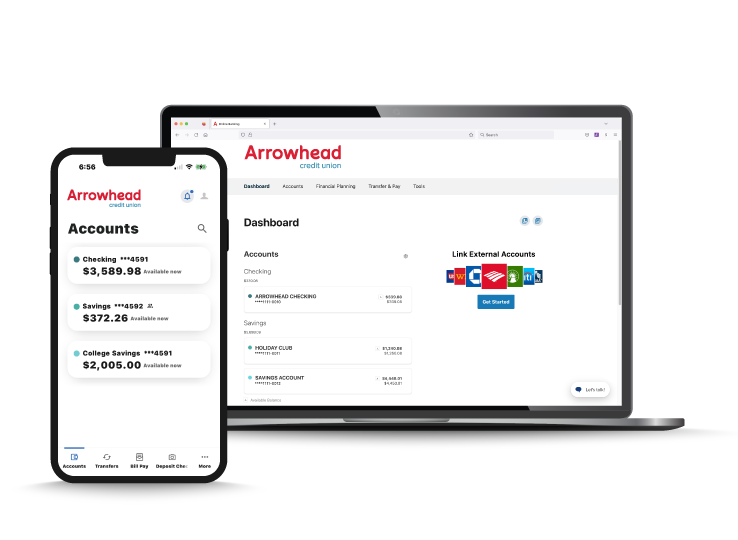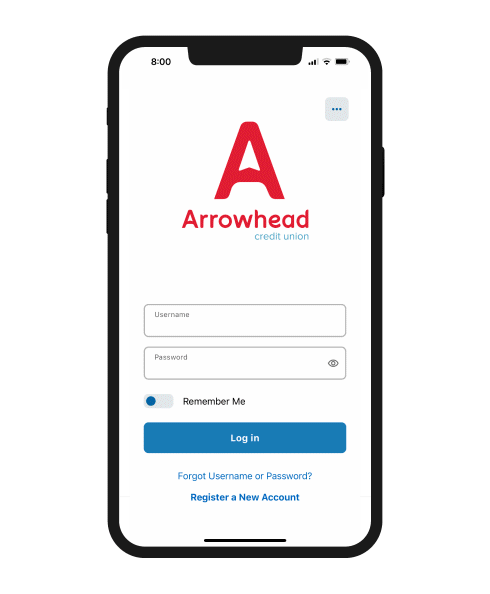It's simple! You can sign up for the new digital banking on a computer or mobile device. Simply click "Register" in the log in area, and follow the steps to complete your enrollment.
Yes, in order to receive necessary information regarding your account(s), we need an email address on file.
Yes! With multi-factor authentication(MFA), you’ll receive a verification code via email, text, or voice message to ensure that access to your account is authorized.
If you're having any trouble, we're happy to help! You can call us at (800) 743-7228 and press option 4, visit a branch, or try our chat bot for answers to common questions.
No problem! In the login box, simply click "Forgot Password" or "Forgot Username" and follow the steps to reset your password and/or retrieve your username.
The new online banking works on the two most recent versions of Chrome, Safari, Firefox, and Edge browsers.
The mobile app is available on Apple® and Android® devices using one of the two most recent operating systems.
Bill Pay through Arrowhead is absolutely free!
You can download it in the App Store® for Apple devices, and GooglePlayTM for Android devices.
Download for Apple devices
Download for Android devices
Yes! You can easily send and receive money using Zelle from within the mobile app. Learn more about Zelle.
Yes, Quicken is available in digital banking. Intuit recommends visiting their Support Page for any assistance.
No! The Financial Wellness tools are a benefit of digital banking and are free to use.
If you would like to delete your digital banking user profile, please contact us at (800) 743-7228 or email us at info@arrowheadcu.org.
What will get deleted?
- Personal Information: All personally identifiable information such as your name, phone number, and email address.
- Transaction History: All records of your financial transactions within the app.
- App Usage Data: Any data related to your interactions and usage of the Arrowhead mobile app.