4 Cybersecurity Tips to Protect Your Information
Every year, technology advances and delivers products that make our lives easier. Reputable companies will do what they can to protect your information, but it's also important to protect yourself from cyber-attacks through education about keeping your information safe by recognizing a threat, rejecting it, and reporting it.
October is National Cybersecurity Awareness Month, so here’s some basic tips on how to keep your information safe.
4 Core Safety Tips
- Use Long, Unique, and Random Passwords
- Long -- use at least 16 characters.
- Unique -- don’t reuse any passwords.
- Random -- use a random string of mixed-case letters, numbers, and symbols or a memorable phrase that’s 4-7 unrelated words (passphrase). Example: sunglassPenciltrainLakelace
While these criteria help secure your information, they can make it challenging to remember multiple passwords. For this reason, using a password manager is an excellent solution for that. It randomly generates, stores, and fills in passwords, and all you have to do is enter one password to access the password manager. Secure your password manager with multi-factor authentication, too, which brings us to the next tip!
- Set up Multi-Factor Authentication (MFA)
MFA is an added layer of security beyond passwords. Even if someone gets access to your password, they still have to get through MFA, which requires at least two forms of information:
- What you KNOW -- like a PIN or personal information only you know.
- What you HAVE -- like an authentication application or a confirmation text on your phone.
- Who you ARE -- like biometric data, such as your fingerprint or facial recognition.
- Be Careful What You Click On
Many cyber-attacks start with a phishing email or text. Phishing is a tactic used by cybercriminals to get sensitive information by pretending to be someone else. They often urge you to click on a link, open an attachment, or visit a fraudulent site to enter sensitive information. Identify a phishing scam by carefully looking for:
- Suspicious URLs (look for misspellings, symbols, numbers, or slight variations like: gooogle.com, arrowheadco.com, amaz0n.com)
- A locked symbol next to the URL (indicates information sent between you and the site is encrypted, which is good)
- Suspicious email addresses and links (look for the same indicators as suspicious URLs and hover over links before clicking on them to see where they are actually going)
- Poor grammar (although this is less common with the growing popularity of AI)
If you are suspicious, don’t click on any links, open any attachments, or respond with sensitive information. Instead, call the company or visit the website directly to verify.
- Update Software and Browsers
- Update your software, like the operating system, and browsers on your phone, tablets, and computers. Applications and sites continuously make updates to improve security, but if you don’t have the most recent update, you may not benefit from added security.
- Use automatic updates to help stay up-to-date.
Report Suspicious Activity or Fraud
If you ever suspect that you’ve been a victim of a cyber-attack, report it to your workplace, local authorities, Internet Crime Compliant Center (IC3) and/or the institution where your information is involved. Keep any evidence you have such as canceled checks, chatrooms or texts, receipts, etc. to help professionals possibly resolve the issue.
We make it a top priority to keep your accounts and private information safe. If you suspect there may be fraud on your Arrowhead Credit Union account or if you receive a call or text message stating that it is from Arrowhead Credit Union requesting personal or private information, report the scam to us by calling (800) 743-7228.
If it is after hours, and you believe you may have fraud on your Visa® card, call (800) 847-2911.
Resources:
https://www.cisa.gov/news-events/news/4-things-you-can-do-keep-yourself-cyber-safe
Reporting Cybercrime - National Cybersecurity Alliance (staysafeonline.org)