Using Your Arrowhead Visa® Debit Card
When using your Arrowhead Visa debit card you have the option to sign or enter your PIN when making purchases.
When you sign for your purchases, you’ll be covered by Visa’s Zero Liability Policy providing protections that help prevent, detect and resolve fraud. You will also receive the added protection for online, phone and mail orders, and for transactions up to $50 that do not require your signature.
Also, when you’re using your card with a PIN pad or terminal, you may still be able to sign for your transaction. On some terminals, you may be required to swipe or insert your card without selecting CREDIT/DEBIT. In these cases, you may press CANCEL to sign or tell the cashier you want to sign for your purchase.
When selecting CREDIT for a Visa Debit card transaction, your Visa Debit card will still work like a debit card, not a credit card.
Please know, if you choose to use your PIN for your Visa Debit card transactions without signing, you may not receive the same Visa Zero Liability security protections for these transactions.