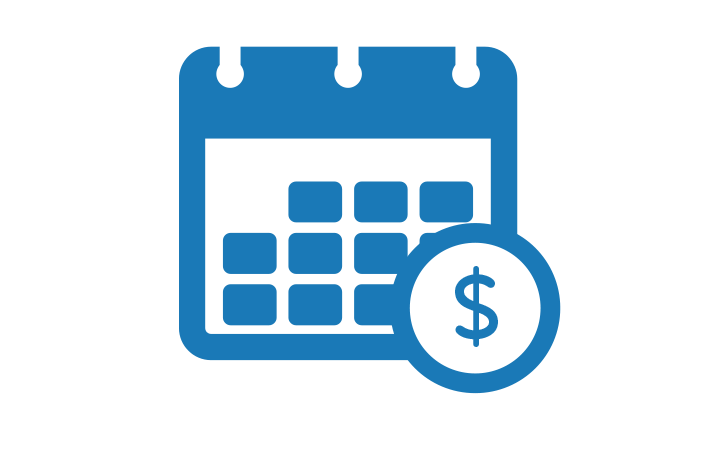Having your paycheck directly deposited into your checking or savings account means your money is there as soon as possible. You can split up your check and have specific amounts deposited into different accounts.
Add Direct Deposit in Digital Banking
Adding direct deposit is easy in digital banking. Simply answer a few questions to help identify your employer or payroll administrator, and the information will be electronically submitted for processing.
Add Direct Deposit Manually
If you don’t have access to digital banking or if your employer or payroll administrator is not listed, you can download the form and provide it to your HR representative. You’ll need the following information:
- Routing Number: 322282603
- Electronic Account Number
You can locate your Electronic Account Number in digital banking by selecting the account you want, tapping "Show Details" in the mobile app or clicking "Account Details" on desktop. for guidance.